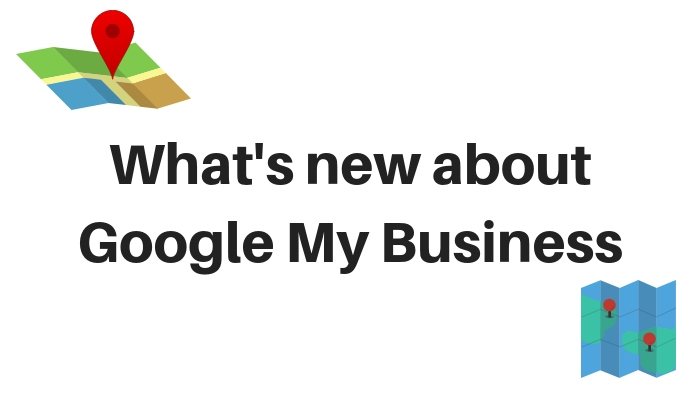In this blog, I have been focusing exclusively on pay per click advertising – Google Ads, Facebook, LinkedIn. I would like to devote some more attention to Google My Business – the free map listing for business from Google.
Most people confuse Google My Business with Google Maps. There is a slight difference – Google Maps is a website and app on which you can check locations, distances, transportation, etc. Google My Business is a platform for business to claim and manage their listing on Google Maps.
Google My Business has not been changing much, except for the last year. New and new features are becoming available for businesses and it looks like a Renaissance for the platform.
Some of the new features are making the listings more attractive and useful. Google My Business is becoming more and more focused on generating images – both from reviewers and from businesses. Now businesses can use an app to manage their listings. This allows them to easily share photos and videos of their business. If you have a restaurant, these could be photos of pretty menu specials. If you are a jewellery store, these could be your newest models.
Google My Business Posts
Yes, Google My Business allows you to post almost the same way as on social media. You can create a post with a picture, or just text and share it on your business listing. This post will be visible to users in the search results of Google in the “Knowledge panel” This is the right-hand side panel of information next to the search results. It usually contains a snapshot of the map where your business physical location is and some information underneath. The information cannot fully be controlled by the business. If customers have written reviews they will show and you cannot select only the good ones.

If you however create engaging and useful posts, they will also appear in the knowledge panel and help you gain some control on how the results page would look like. You can gain insights from your posts like views and clicks. Yes, I know – it sounds like a social media, but eventually this is the direction it is taking. Your posts can be news, cool images about your business. What is great is that you can also add a call to action button to all your posts!
Offers and Products
Besides text and photos, you can also create useful posts like an event, offer or a product. The event option allows you to add time and date, title and description as well as a special event call to action button with a link to a page.
Offer is another type of post which allows you to share a special promotion making it actionable. You can add a coupon, link to redeem as well as terms and conditions. Interesting feature is the product post, which allows you to share a single product with an image, price and a call to action button. This has nothing to do with the Google Shopping ads created through Google Merchant Centre – it’s a completely free product showcase.
All these are not paid ads, but free listings. Comparing these features to a Facebook business page is close to the mind. The difference is that making them appear on the search results and Google Maps, makes them much more actionable. Research shows that 2 out of 3 people who search a store location on Google Maps end up visiting the store in the next 24 hours. This is very powerful information for local businesses and enabling them to control and showcase the best of their business with their map listing is a great opportunity.
Adding photos can also be systemised by themes – photos of the team, photos at work. Also, you can easily add videos to tell your business story. All pictures uploaded by reviewers have a separate section. You can add a profile picture and a cover – very much like a Facebook business page.
The insights report
This is one of the most interesting parts of Google My business – the data generated by users interacting with your map listing. First you see how many searches your listing has received over the last time you choose. You can see direct and discovery searches – i.e. searches about similar services and products vs searches for your brand.
Then you have listings by location – whether users found you by Google Maps or Google Search. A lot of results from Google Maps might mean that people locally are actively researching for a business like yours in this area.

Next you have a very useful section with the results from these searches. You can see how many people requested directions to your business, how many made phone calls to the number you provided and how many visited your website. You have a separate extra section just for phone calls breaking them down by time. The phone number in Google My Business might be also selected as an extension to your Google Ads, if you have linked your accounts. This feature of Google My Business gives you opportunity to track calls not only from the ads but also from your organic searches.
Two more sections show you data on your photos – how many times they have been seen and your average photo quality. These are both benchmarked comparing with similar businesses to show you how you can improve.
Free Website from Google
One of the best features of Google My Business is the opportunity to build a very simple one page website for your business. You can select photos from your posts, add information about you and a customized call to action button. This page is easy to create and completely free. The domain of the final page will contain business.google.com
This simple tool allows businesses to create their first online presence for free without the need to buy a domain, hosting and web build services. The idea is to turn a Google My Business page into more than a location on the map, but a real showcasing of a business.
To be able to claim your business location, you must verify that it is located there. This happens by getting a postcard with a unique code from Google. The code then must be entered in the Google My Business account and the location is verified. A lot of businesses have problems getting this done, so Google is working on different ways of making the verification process easier. Some businesses can claim their location by phone code now.