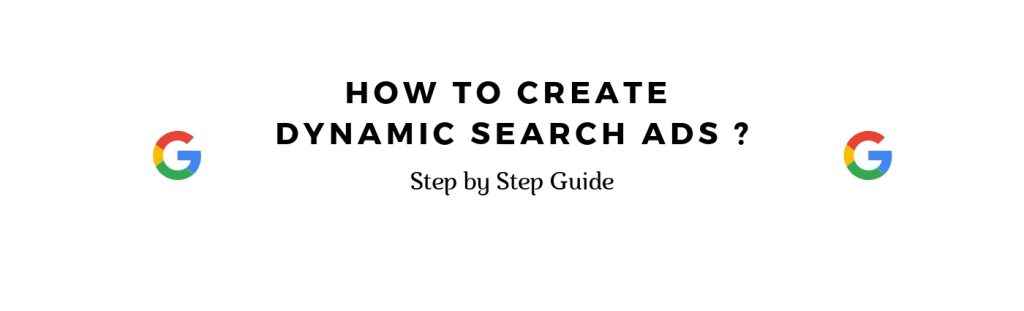If you are advertising with Google Ads you might have spotted some recommendations coming in your dashboard to try Dynamic Search Ads. You might be wondering what this is. It doesn’t matter if you are a day to day advertiser or a managing a team – this solution will be something you probably hear about.
What is Dynamic Search ad?
Dynamic Search Ads are actually not an ad type, but a different campaign type. The campaign can be automated, using machine-learning powered bidding strategy. This means that the bid is determined automatically, you do not have to set up bid for every keyword. There are actually no keywords. You bid on type of search queries, instead of setting up keywords yourself.
The way Dynamic Search ads are generated is on quiery level, which means that the headline and the landing page change depending on what the user is searching for on Google. If you are looking for “white winter sweaters”, the ad will say exactly this in the headline. It will take you directly to the page of the website where you can find white winter sweaters. This improves a lot the customer experience and value for money for the advertiser since, you pay for every click on your ad.
How to create a Dynamic Search Campaign?
The set-up is quite easy. You start by clicking the Plus sign in the campaign section and then selecting a search campaign type with the relevant goal for you. In the next section make sure you click on “More Settings” and select “Dynamic Search Ads”.
Your next choice is to select how to target. You can choose from several options which give you different level of control. First, you can use Google’s index of your website. This is an easy way, if your website is well structured.
You can split into ad groups different sections of your website and have a different bid for each ad group. You can have an ad group for sweaters and another one for jackets. Since the jackets are more expensive and you get a bigger return on investment from your ads, you can set up a higher bid for this ad group. As I mentioned, you can use a smart bidding strategy with Dynamic Search ads, like Target CPA. You can set up your target CPA different for each ad group level.
Target by Google’s index for your website
If your website is not that well-structured, you can create a page feed and upload it in the Shared Library in Google Ads. This is a simple spreadsheet with a list of your landing pages and a label against each one of them. The labels would represent different ad group you would like to create. Let’s say you have landing page for each different colour of sweaters you sell – white, yellow, green, red. You can label these landing pages as “sweaters” and build a Dynamic Search Ad Group around them. In this case, the algorithm will pick the right page and ad title depending on what the user is searching for, but you keep control on the bid for these pages.
Target by your own page feed
If you prefer you can combine Google’s index with your own page feed to make sure you target only the parts you want. Every website has non-commercial parts – about us, blog, terms and conditions, etc. You do not want to drive aid traffic to these parts, even if someone is looking for that blog article. If you are paying for every click, you must make sure you send traffic to converting pages. They typically lead to an online sale, a filled-out form, a requested call back.
You can add the landing pages you do not want to target ad exclusions. This works the same way as you add negative keywords. In this way, you can make sure you are not wasting money on pages which do not bring value to your business.
Target by URL rules
You can also use a URL rule to target pages which contain certain words or phrases in their URL. This option is giving you a bit more control, but not as much as uploading a page feed. If you have subdomains which you want to exclude from your campaigns, URL rules could be a great option for you.
Structuring your campaigns
As I mentioned, the easiest way to structure the campaign is by splitting it into ad groups based on a category. You can prioritise the categories which bring you most return on investment and dedicate ad groups to each of them. The less profitable sections of your website, you can easily target with an “All Webpages” campaign. It is recommended you bid lower for your “All Pages” campaign, as you would expect less return on investment from it. You also do not want to miss on opportunities, when someone is looking precisely for this low traffic product you are offering.
Use negative keywords to make sure you are appearing on a relevant search queries. This function is the same as in normal search campaigns. Make sure you are regularly checking the Search terms report in your keywords section. Dynamic Search Ads will open your campaign to much more queries than targeting with normal keywords. From one side this is beneficial, as you are not missing out on relevant searches. On the other side, you might end up appearing in searches which are too vaguely related to your offer.
Lastly, do not forget to include a remarketing list for search (RLSA) targeting to your campaigns. This will allow you to bid higher for previous website visitors who are searching for your products again. You can include list of similar audience (people who have similar online behaviour to your website visitors) and custom intent(people who have searched for certain phrases in the past). To learn more about the different audiences in Google watch the video below:
Once you have set up your Dynamic Search campaign you must let it run for some time before you make changes. If you are using a smart bidding strategy, it takes two to three weeks for it to learn. The more conversion history you have in your Google Ads account, the faster your campaign will “learn”. With the time, you can adjust the Target CPA goals, add negative keywords to improve the profitability.