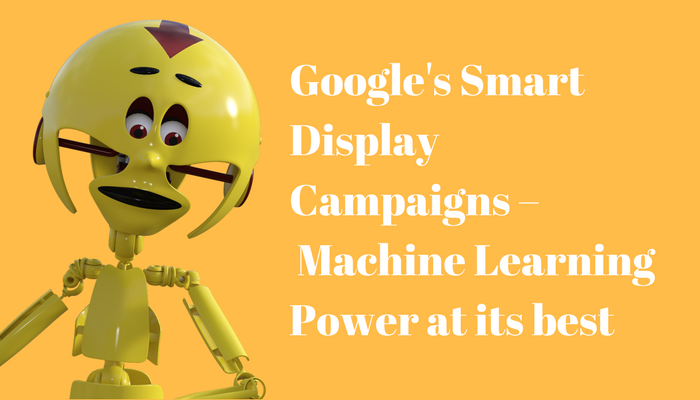Smart display campaigns are the latest brainchild of Google when it comes to programmatic advertising. They were launched over a year ago now, but still many marketers are reluctant on using them. However, Google has been consistently working on improving their algorithms to provide better solution for marketers.
Smart display campaigns are basically a way to automate your creative, bidding and targeting and leave the rest to machine learning. The only thing required to provide is a desirable CPA few lines of copy and some images.
Smart Display Campaigns Targeting
Smart display is a very sophisticated technology which targets automatically. You can target new audiences based on their interest and buying intent recorded from their online history. If you are not experienced with display campaigns, this could be a great way for you to start and get the system to find successful possibilities for you.
Smart display campaigns combine contextual and audience-based targeting. They also automatically remarket to people who’ve recently visited your site and who are likely to convert. All the data the campaign will use is stored on domain level. The system will scan your website and find out what keywords, lists, web visitors and similar web visitors it can use. Then all these will be tested until it finds the best audience.
Fully Automated Bidding
Smart display campaign uses Target CPA bidding. This strategy requires you to choose a desired cost per conversion, reasonably based on your previous history. Usually a history of 30 days is enough to give you a realistic CPA. You can test with lower CPA later to see how much less or more volume you can achieve. How it works is that over a month it will bid differently depending on how likely it is that it gets a conversion. In one moment, there will be a low bid, in another 10 times higher. Over a month period your average cost per conversion will equal the CPA you have set up to target.
The algorithms behind smart display campaigns are so intelligent, that they will do the necessary time, device and location adjustments. They will bid higher if someone has visited the website or is like the website visitors. Interests shown with online behaviour will also be taken into consideration. Google uses millions of online signals users show online like visiting a physical location on Google Maps, searching on Google, watching YouTube video, searching or downloading mobile apps from Google Play. They give a picture about the user – what they are interested in, how strong is their buying intent, at what stage of the funnel they are.
Creatives Have Never Been so Easy to Make
The third major specificity about Google’s Smart Display Campaigns is that creatives are also done automatically and advertisers have no control on how they would look. Smart display campaigns only work with responsive ads. Responsive ads are new type of ads which basically require just a logo a few images and couple of text lines. Then Google automatically shapes and sizes them into banners – something like 8 million combinations to fit them in all the placements available. This helps you get maximum chance of visibility, but you have zero control on how ads can look like.

When I addressed this with Google at a conference, I was informed by one of the Product Leads that there might some possibilities to have control, but at the moment it is physically impossible for an advertiser to go through all the variations and choose which ones they want to see. They are that many.
Eligibility
To create a smart display campaigns, you must have at least 50 conversions for display over the last 30 days. Of course, you must have conversion tracking installed in your AdWords.
Campaign Set Up
Start by clicking the + sign in the new interface, or “Create a Campaign” in the old one. Then choose your goal – sales, leads, website traffic, brand awareness, etc. When you select one of these you will see the option to create a Standard, Gmail or Smart Display Campaign. If you are in the old interface Under marketing objectives, pick one of the first four objectives under “Drive Action”, then scroll down and tick Use Smart display campaign. Then you must choose a daily budget and a target CPA. Beware that Google recommends for you have a daily budget ten times the target CPA in order for the campaign to be effective. It might not spend the budget every day, but it needs to have room in order to learn and find the best opportunities.

Creatives Set Up
When it comes to creating an ad on the side you have a preview of some variations – you won’t see all of them. Choose images and you will see google is automatically scanning my website looking for images. So now I have my logo uploaded. You must have 2 logos one square and one rectangle. I will crop my logo in a square, so I have one 1:1 and one 1:4 logo. For main images, pick around 15 variations, which Google can test with the different ads sizes. You can use your website scanned images, you can upload or get stock images. These stock images come from Shuttle Rock. Normally you must pay for them, but Google allows you to get any image front their database for your ad for free. When you click save, you will see how your ads are going to look like.

Then enter a short headline of 25 characters, long headline 90 characters and description 90 characters, also add your business name. You can edit your CTA button and choose different language. Click add to ad group and you are ready. Create as many variations as possible, so Google can test them and pick the best performing ones to show.
Optimisation
As a fully automated campaign, Smart Display will need a few weeks to learn and start performing well. Avoid any big changes in this learning period. Actually any change is likely to slow down the learning process. Once the campaign has learned you will be able to play around with different CPAs budgets and creatives. The bidding part will always stay automatic and you have no control over it.
So if you consider yourself a relatively early marketing technology adopter, go ahead and see what the power of machine learning can create from a website and a few images.