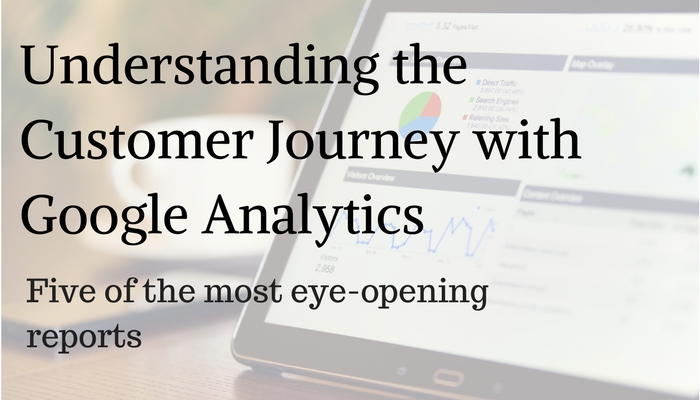Few months ago, I wrote about the difference between the sales funnel and customer journey. Since then I have been thinking of ways on how to track the different stages of engagement. There are some multi-touch attribution tools but for many businesses they are a big investment. It takes time and dedication to track the results and take smart decisions when it comes to the data.
However, you don’t have to invest hundreds of thousands. There are free ways to find insights on the sales funnel and customer journey. The best way is Google Analytics.
If you have not installed Google Analytics on your website, I strongly recommend it. You will find step by step guide on how to do it.
The Sales Funnel
You can set up a funnel in Google Analytics, which contains every step a customer makes before completing a conversion on your website. This can be a process of filling a form and making a payment, or getting product in the basket, filling address, payment details etc. The purpose of this tool is to see at which step people tend to drop out. With the findings you can identify places on your website which can be optimized to improve the user experience.
To set up a funnel log in Google Analytics, then go to Admin and then click on Goals. Create a new goal. After you fill out the goal description(payment, sign up, etc.) and type(destination, duration, event, etc.) you will come to a section called Goal Details.

Here you can turn the Funnel option on. You will now be able to create a step from each of the pages which a customer has to go to until completing the conversion. After you save the goal and add the Google Analytics snippet code to your website you can start collecting data on how your funnel is doing.
To review the results, go to Conversions, then Goals, then Funnel Visualisation. Here is an example of how a functioning funnel in Google Analytics would look like:

The Customer Journey
You can get a lot of useful information about the customer journey from the Conversions tab in Analytics.
Multi-Channel Funnels
In the Multi-Channel funnels you can find information on how users interacted with different parts of your marketing campaigns. What is great that it shows the moments when several sources contributed to a conversion. In the Overview part you will see how often certain sources overlap. For example, what percentage of your Paid Search visitors also returned as direct traffic.
Assisted Conversions.

These are conversions which had a source in the path of the customer journey, but this source was not the last point of interaction before a conversion. For example, people who saw your email, but then searched and found your website organically. In the image above you can see that Organic tends to have a positive influence on conversions, but rarely is the last interaction.
Top Conversion Paths
The next view is Top Conversion Paths. This will summarise all the assisted conversions into groups. You will see all the conversions which took place after multiple touch points online. What is great is that you can understand what percentage of your web visitors need at least two interactions before converting. If this percentage can determine whether you need to invest in more top of the funnel type of channels like display banner ads and video ads on YouTube.

Time Lag
This will give you a great idea about how long it takes on average for a visitor to convert online. You can look back up to 90 days before the conversion took place. Usually most conversions take place within a day or two from the first interaction, but if you see a long time lag, you can take this into consideration when assessing your channels performance.

Path Length
This tab summarizes all conversion tabs purely by number of interactions needed before a conversion took place. This is a great way to access your efforts and estimate how much time customers need before completing a conversion. Maybe they need time to take decision. You can incorporate a remarketing strategy to keep them engaged in the long period of decision making.

These are some of the ways you can understand your sales funnel and customer journey online. Getting a grip of these numbers can help you coming up with a smarter and better strategy. Also, it might show you the contribution of channels you tend to see as underperforming if you only look at the last click. I will share more information on the attribution side of Google Analytics in one of my next articles.