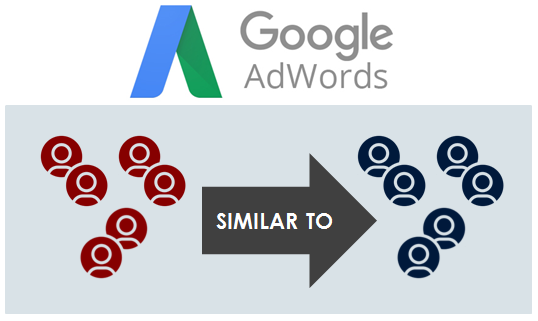One of the most powerful features of online marketing platforms like Facebook and Google is the ability to utilise audience data the advertiser has available. A simple email list can turn into a powerful tool.
Facebook allows online targeting of audiences based on the email addresses they have provided. If you have a list of emails and upload it in Facebook it will automatically match the emails to the users, provided they use the same address to log in Facebook. If you don’t want to retarget the people who have already subscribed, you can create a Lookalike audience. Based on the email list you have uploaded Facebook will find people who are like the list based on their profile.

You can also choose to remarket to people who have engaged with your content on Facebook or Instagram. You can also include audience of people who have completed different actions on your website – cart abandoners, subscribers, people who added payment information and etc.

Google is allowing list targeting on search and display campaigns. However, there are some catches you must be careful about. If you upload an email list you can only target the users if they are logged in their Gmail or on YouTube, or they search on Google while signed in. You cannot use email lists to target users with Image ads or Banners.

Google will automatically create a similar audience of any email list you upload and out of any website visitors remarketing lists. You can use similar audience to target on Search or Display. You can choose whether to have similar audience, email list or URL based audience as an ad on to your targeting on search or to target only the people on the lists. If you go for the second option, make sure the list is substantially big. Then choose the setting Target and Bid. In this way, your ads will be shown only to the people on the lists you are targeting.

Another feature of Google is the Targeting Optimisation. If you tick the box on this feature you can choose between Conservative and Aggressive targeting. What it means is that you allow Google to find more people who are similar to the targeting audience you have already set up. If you choose Aggressive, the system will discover even more but it might result in way too broad targeting.