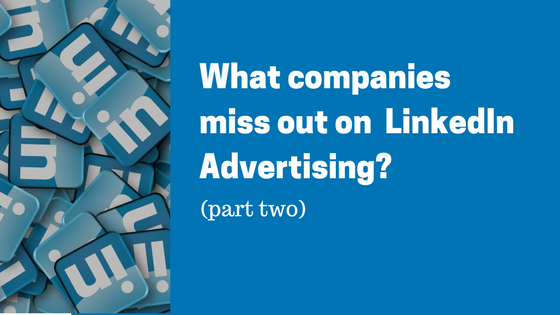Last week I introduced some insights from an exclusive product launch event which I attended at LinkedIn offices in London. If you have missed the article you can still read it on my blog.
This time I will introduce some features which have been known for a while, but thanks to our presenters from LinkedIn, I learned some best practices. Having worked on LinkedIn since more than three years now, I will also recommend some tricks which I have l found always work from personal experience.

Text Ads. These are the small ads on the right side of the screen. More and more, I see this space occupied by programmatic display ads instead, which are run by third parties like Quantcast or Adroll. From my experience LinkedIn text ads can lead to great results, if done well. One downside is that LinkedIn text ads only appear on desktop devices. However, since LinkedIn is a professional social network, people use it quite often during working hours on desktop devices. According to LinkedIn 60% of their users still prefer mobile devices. Good practice with Text ads is to use a question in the title and try to address your targeted audience. The image is quite small, so it usually goes well if you insert your logo there.
InMail. There are different ways to use this feature. You can InMail (send a message to) people who you are not connected to, if you have premium account with LinkedIn. The cost starts from £35 per month for a Business subscription. You have a limited amount of 15 InMails per month.

If you are looking to do a mass campaign using InMail, the easiest way is to create one from your advertiser’s dashboard. Simply choose I want to send targeted messages to people who matter most for my business. When designing your message, you must think of a good subject line. Some of the well converting lines are:
Thanks
Exclusive invitation
Connect
Opportunities
Join us/me
They create curiosity and sound more genuine. The less automatic your message sounds, the more likely you would get a positive response. Keep the text under 100 characters. Include brief introduction about who you are and why you are messaging this exact person. For example: I am currently searching for talented web developers to join my start up and the experience on your profile caught my attention. You can include a personalized salutation by first name of the candidate by adding: Hello %FIRSTNAME% %LASTNAME% LinkedIn will automatically pull the names from the profile of the person, even if you have no privileges to see them.
The InMail ad format now offers a banner which you can upload to appear on the side and a button with call to action, leading to a URL of your choice. Once you have done the creative part, you can choose a targeted audience by selecting filters like current company, years of experience and location. A reminder – do not use the age filter as it is purely based on the year of the Bachelor graduation the candidate put. Also, have in mind that LinkedIn will count also years of experience a candidate did during their studies and it does not differentiate between full time and part time.
In one of my previous articles I shared more tips on how to create the ultimate audience on LinkedIn Good luck and see you soon!