When starting with Google AdWords one of the most important moments is getting the right account structure. Google recommends you to be as granular as possible to have full control over your account.
Choosing your campaigns. You must think of the account as a mirror to your website. For example, if you are selling flowers, you have several selections from your menu – roses, bouquets, flowers in a pot. You must have at least one campaign for each of these categories.
Ad groups. Ideally, you must have one ad group per keyword. This might sound too time-consuming, but it will improve your Quality score. The reason – in each ad group you can have a set of ads which contain this one keyword in their headlines. If you have them mixed together in a single ad group, some of the keywords will not get chance to perform. The ones, closest to the ad copy in this ad group will get all the clicks.
Finding the right keywords. This is the most fun part of AdWords, because you get to see what people are typing in. There are several ways to do research and I recommend you use them all.
- Keyword planner tool. This is available in AdWords itself.
 You can type in a keyword you are thinking about and check monthly searches in a territory. Besides this, you get a lot of new ideas for keywords and even whole new ad groups. There I find always searches, I would have otherwise never thought of. In the Keyword Planner, you can build ready lists, export them, or add them to your campaigns directly.
You can type in a keyword you are thinking about and check monthly searches in a territory. Besides this, you get a lot of new ideas for keywords and even whole new ad groups. There I find always searches, I would have otherwise never thought of. In the Keyword Planner, you can build ready lists, export them, or add them to your campaigns directly.
- Search term reports. When you have some history in your account you will have access to search term reports per each ad group.
 There you will find all searches which generated a click on your ad. This is a fantastic source to see how people find your business. You can see irrelevant searches and add them as negatives to prevent your ads to appear to them. You will also see many reports which are relevant and can be added as new keywords in separate ad group.
There you will find all searches which generated a click on your ad. This is a fantastic source to see how people find your business. You can see irrelevant searches and add them as negatives to prevent your ads to appear to them. You will also see many reports which are relevant and can be added as new keywords in separate ad group. - Google Search. By simply starting to type a word Google will provide ideas about what you could be looking for. These are all potential keywords. Once you hit a search you will find a lot of suggestions at the bottom of the page in blue. These all can be used as keywords.
- Google trends. This is a completely free tool of Google, you can access outside of AdWords https://trends.google.co.uk/trends/ You can see big trends in recent days as well as up to 4 years ago. You can compare seasonality, dependency between two search terms. This can help you understand when people typically look for your product and structure your strategy accordingly.

- SEM Rush. This is a tool which has a paid version, but for simple keyword check-ups, you can use it for free. It will give you also estimations of competitors’ bids. A whole list of domains related to your search can give you an idea who you are bidding against. Related searches and their volume over time will also show up, which is great for generating new keyword ideas. https://www.semrush.com/

Don’t forget that every new keyword you add, must have a relevant ad in its ad group. It is recommended that the keyword is contained in the headline of the add. If this is not possible, make sure it is in the description or the display URL. This is all for now. Happy keyword researching!

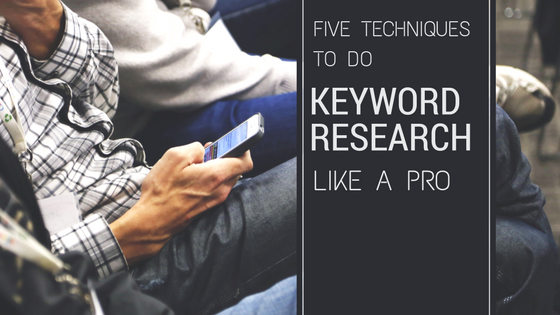
Thanks, Odolena for interesting and not trivial tips. I also tried to describe some tactics for keyword research here – https://kparser.com/alternative-google-keyword-planner/
Share your opinion about them, please.
Hi Ivan, thank you for your support! Very nice article, thank you for sharing it. Someone else mentioned to me another tool for keyword ideas- Ubersuggest. Have you heard of it?